Construction
The Expodisc is used in place of a white card to set manual white balance. It looks like a fat filter with a fluorescent light fixture diffuser on top and white plastic on the bottom. It costs about USD120.
You don't photograph through it. You put it over your lens and put your camera in the same position as your subject. Point the camera back to your shooting position. Set the camera's white balance while it measures the same light that will fall on the subject.
Once set, put away the Expodisc and shoot from your original position. You don't shoot through the Expodisc, except to set the WB.
My Lxpodisc
With the concept above and plan to DIY my own ExpoDisc. Here are the materials needed for LxpoDisc:
a. White paper (80gram – 1 piece A4 size)
b. Ikea cupboard mat (SGD 5.00)
c. Cutter and cutting board
d. Compass, ruler, etc
e. Self-laminating sheet (SGD2.00 from Daisyo)
f. White glue
DIY steps
1. Draw the circle as per your filter size (in my case it was 72mm, so I create a 75mm circle)
2. Draw an outer circle of 85mm as the frame for the disc
3. Cut the cupboard mat to the size of the filter
4. Laminate the paper and cut the outer circle, glue the cupboard mat onto the inner circle
5. Bend the laminated paper to make a cap
The finished product should looks something like this:
How it works?
Canon camera setting only.
1. Put it in front of the lens
2. Take a picture and you should get a more constant greyish/whitish photo (look like need version 2.0)
And the reading as:
and compare with ExpoDisc:
Conclusion: mine is one step too dark, so need to add 2 stop to brighter the photo.
3. Go to Custom White Balance and choose the photo, click OK
4. Go to White Balance and select Custom ()
Photo comparison with Auto White Balance
| AWB | |
Notice the AWB a little yellowish due to the lighting aand Lpxodisc a little darker due to my setting.
Conclusion: Will be working on version 2.0 and use lighter white paper.

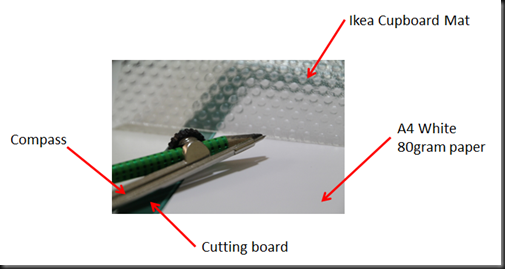





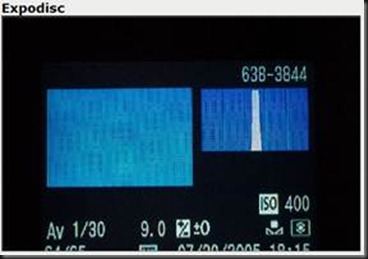
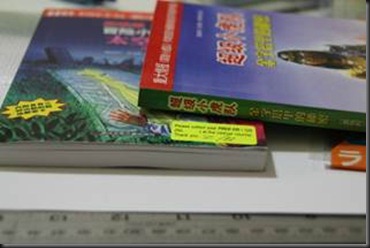



No comments:
Post a Comment