1. Need to remember: I P E C C
- Then the knowledge area (KA):
- Which KA into which group
| Initiation | I only |
| Planning | All KA |
| Executing | No triple constraint and risk |
| Monitoring and Controlling | All KA |
| Closure | I Pro |
4. Not the processes for each group
| I | I Start with Charter then preliminary scope |
| P | I then develop management plan And SCOPE out the plan, define it and create WBS In TIME, activity will be define, sequence and estimate (resource and duration) then need to develop the schedule Now need money, so estimate and budget the COST The rest is just planning for QUALITY, HR and COMMUNICATION Too much planning is RISKy, so manage and identify then analysis (Quality and Quantity), follow by plan to response to risk. And finally, plan on PROCUREMENT and contract. |
| E | To execute, I must direct and manage Ensure QUALITY assurance And must get HR to acquire project team and must develop the team Now that the project started COMMUNICATION must be distributed Finally to PROCURE, need seller to response and then select the right seller. |
| C | I must monitor and control the project by integrate change control To make sure the SCOPE is verify Also need to control the SCOPE, SCHEDULE, COST and QUALITY Must manage HR Also need to COMMUNICATE by reporting and manage stakeholder There also RISK to monitor and control Since this is a PROCURE solution, must also administrate the contract |
| C | I finally close the project And inform PROCUREMENT department to close the contract |
5. As for the Inputs --> Tools and Techniques --> Outputs
Inputs & Outputs: are some form of reports, statements, documents
Tools and Techniques: are system, process to prepare reports, statement or documents



![clip_image001[5] clip_image001[5]](https://blogger.googleusercontent.com/img/b/R29vZ2xl/AVvXsEhg4G_qSLpffxV1HYhCCeCh15y590DC-OGFWKlakYcaTPDFk5gp-rzh-Wl5mAs3Qgi6OFViHQ5lfu-hAlneiaxtkklXNTSU9mHkQIHldWG7zEJhgQLA1M3nh7CSqd4OODRqyW5ANDpb4c8/?imgmax=800)
![clip_image002[5] clip_image002[5]](https://blogger.googleusercontent.com/img/b/R29vZ2xl/AVvXsEjahnnOP3zHuJaFQmA2L-3MciH7w0BkhfekhJO9v1lPOQjZ4RpYcaQ5hky3VKPVoRnz3FWRODwnXMWCHpwU68aPlEPwn4QeyTtgQft5TRv3SfBfKXSuqMtaxM9Eg1S4InE0gw4nECCsmcU/?imgmax=800)

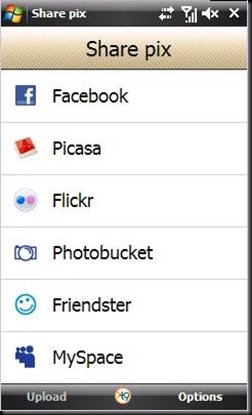



![clip_image004[5] clip_image004[5]](https://blogger.googleusercontent.com/img/b/R29vZ2xl/AVvXsEhMH4XUhGhCtXMgg7YH7x0r3F0gWoMTI-Ft97Wns9WD2-5Sg6qn6XmPdmAkUQS8h1SDxqXg7PLmT0tgbxeQ7LSEc7TSs-y6fTIZjUthoeYa29e_dkt4dJ-moW_QNWACkqg0wQf1Yrgoh6A/?imgmax=800)
![clip_image002[5] clip_image002[5]](https://blogger.googleusercontent.com/img/b/R29vZ2xl/AVvXsEj3kvo7ufP78e_8BXUoL_4oVhLqWrynTRsTWi0bB9ShshB4AbmSVUX0f2zXtG1z_aJmo8gEavcUzrpM-xzNaqIeEigtTGLptnwD6A_cPhM9iV9Km341vACFtUm5RZYgRMKTQSQmq5le21Q/?imgmax=800)



