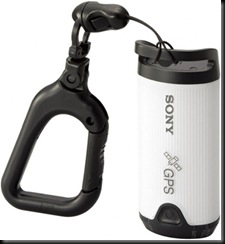To geotagging your photos you need the following:
a. Camera
b. GPS
c. Software that can edit the photo’s EXIF data
Unless you have a camera with GPS built in. (like Omnia or most phone with GPS – Nokia N97, etc)
For me, I have a Sony GPS CS1 (I think Sony not producing it anymore), this is a very small and handy GPS.
You can store up to 7 days of data in the GPS. All you need is just on it and let it track your journey. Once you back from your trip, you upload both the photos and the GPS data into your computer. The Sony software will then tag the photos sync the photo date/time with the GPS data and tag it into the photo’s EXIF.
You remember to change your camera date/time to the time zone of the place the photos are taken, example if you travel to UK, you must change the UK time zone, else the date/time of the photos will not sync with the GPS date/time. The GPS date/time is obtained from the GPS so it will always use the location time zone (no setting required).
Second methods, is much simpler, if you have those phone with GPS, you can turn on the geotagging. The GPS will be turn on and each photo taken will be tag with the current location.
Once you have all the photos tag, you can use Google Earth/Map to see your GPS tracks and photos. The
Other methods include:
a. Using Photoshop Elements 5 and above. You load up the maps in Photoshop and link it to your photos. This method do not required any GPS
b. Using www.gpsed.com similar to Photoshop but you need a GPS, after you upload the tracks to the website, you can also upload the photos and link it to the location.