Is been a long time since I update on regarding Omnia.
Well, first on the Omnia. Since Omnia II is already in the market and the Windows Mobile 6.5 is also coming out, , I guess our Omnia is coming to end-of-life as Samsung not updating the firmware (the last update is DZIA5) .
Well in the past one year with Omnia is like having a new phone after every firmware update and with SPB Mobile Shell, my Omnia is more finger friendly and I hardly uses the Stylus. I also change the casing to those skin type from CAPDASE (www.capdase.com).
So far I have added many apps into my omnia:

and the following are the most apps are:
S2U2 – This is the program that was first release even iphone was release and the author almost got sued for it. Is lock your phone and to unlock, just slide (like iphone). The latest version can also change the background picture. It shows the time, appointment, emails, etc too. And when incoming phone, just slide to answer.


S2P – I have stop using the windows media player or the touch player as both very limited and restricted. At first glance it looks like iPhone media player and you right.
It can play by directory or by genre or artist, etc. Best of all is finger friendly and activated when my Bluetooth headset is on. When I off my headset, the apps terminate itself.


GPSed – This is like those tracking GPS we installed into the truck and is free. The data is transmitted to www.gpsed.com where you can track the device. You can also add photos, etc.


mFlash – This is Omnia exclusive tools that make full use of the LED flash of the camera. With it you can use it as a flash, Send SOS signal or strobe. You can also sent morse code(Transformer also using morse code too – never know when it will be useful).



mToolbox – This apps is actually makes up of various in one apps. The apps are:
Water level – good for check the levelness of your tripod
Ruler – hmm…. Just a ruler, in case you need to measure something about 3.5” size J
Light Sensor – good for photography too
Shock Sensor – in case you want to measure the level of shock in your car J






Where is – This is the GPS apps that come with compass and can store location of the place you wanted to go, the distance remaining, the traveling speed, etc

CurrencyConv – This is a simple currency conversion program. It can auto update the rates from the net.

Google Maps – This is the new Google Maps with layer, meaning you can now go underground to look at the transit lines (MRT lines, etc), plus you can also use it to replace the GPS software.

Facebook – This is the facebook apps that link facebook to your Omnia. Great stuff if you a fan of facebook, get all the facebook email, contact, etc.

Skyfire – Another browser that I like as it can open any website without limitation of being PDA. Some website refuse to allow access such as those banking site and you can also put all the news feed into one page (no need to use Avantgo – guess Avantgo is died by now)


Opera Mobile 9.7 Beta – Even is beta is still better and more responsive than the Opera that comes with the firmware

Sun’n’Moon – This apps help me track the phases of the moon as I am planning for my moon photography in future J Hmmm…. Full moon in a couple of days time, must get the camera ready.

Off course, I also have the Phone Log, which sits in the background and log all the phone calls, smses and mmses that I send and the information is log into m Outlook.
And the most used apps for today is mymobiler, which is used to capture all the pictures in this email. Well guess is long enough. If you need more information, please contact me and I have others not so useful apps too (might be useful to you).
Technorati Tags:
Samsung,
Omnia,
Windows,
Mobile,
6.5,
II,
S2U2,
S2P,
Iphone,
bluetooth,
headset,
GPSed,
mFlash,
mToolbox,
Where is,
CurrencyConv,
Currency,
Conversion,
Google,
Maps,
Layers,
Facebook,
Skyfire,
Opera,
Beta,
Sun'n'Moon,
PhonelLog










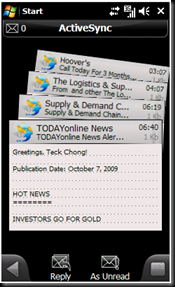


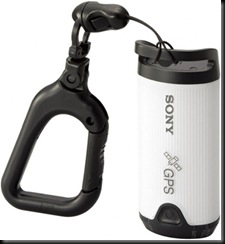





























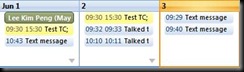





![clip_image008[1] clip_image008[1]](https://blogger.googleusercontent.com/img/b/R29vZ2xl/AVvXsEhgi5mn-bzy0sK-5vzAve2Yi5xcseXpIWM9ayWt-74c0O4QR1PmCliKF7xH3Nj0FTg6KtBvVZL9-t6VgiDn1I7iB2wvBI9jClNHpXniC-NUg3lELeDthfpsPBQoZT6a3rM3G1yl1Epat8c/?imgmax=800)

