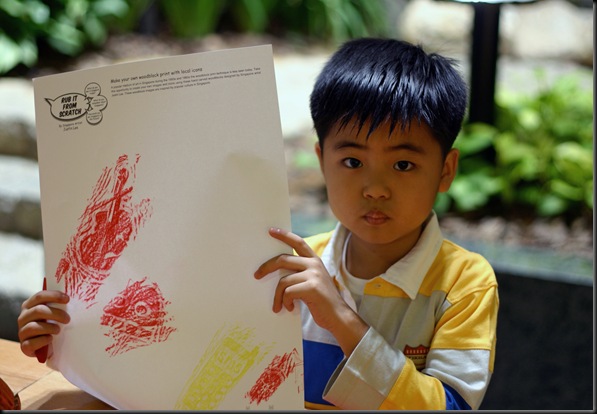This is a mystery case, wonder why I never upload this blog. Anyway, better late then never.
Omnia means everything and this is the name for Samsung latest phone. It is also known as the iPhone killer.
That’s the marketing speech. Let’s get down to business on the phone features.


The box looks small, well not much to say about the box. My set comes with the luxury items such as leather casing (more on that later), 2 stylus, screen protector.
Samsung is slightly taller and wider then the Sony-ericson K850.


Features:
The phone is using Windows Mobile 6.1. Samsung include TouchWiz. A widget in the Today screen which make it feels like iPhone. After 2 days of using it, I revert to Samsung scale down TouchWiz as it lighter to the OS.
Song/MP3/Video/DiVX
Omnia can play in 2 ways, first the Windows Media Player and the other is Samsung Touch player. Both more or less have the same features, so nothing to shout. Sound are decently good on my iTech Stereo Bluetooth. Another good feature of Mobile 6.1 is that the Bluetooth can automatically sent 0000 or 8888 to all Bluetooth headset, so you just need to pair the devices and Mobile 6.1 take cares of the communication and password.
GPS
Singapore version comes with Mapking which means it comes with Singapore and some major cities of Malaysia (so far tested on Johor and Kuala Lumpur). Point to take note: You need to change the map from Singapore to Malaysia should you cross the border (the car GPS can automatically change the maps without human intervention).
On the first start-up of the GPS, the lock on to the GPS can takes up to 15 minutes depending on location. However once lock on, the next start or cold start of GPS only takes a few seconds. The Mapking and my Holux GPS shows me about the same route from the Woodland Customs to Sengkang.
Camera
Omnia house a 5MP camera with auto face and smile detection. I quite like the smile detection feature as you only need to smile and the camera will snap the photo. Another great feature of the camera is the panorama feature, the photos will be automatically stitch so you do not need additional software for panorama photos. The final and last useful feature is the auto-tagging of GPS data into the photo. Once the GPS is lock on to the satellite, a small satellite will appear on the camera screen. After taking the photos the data will be included in the photo. In the thumbnail, a small earth icon will be display on the photos to indicate the photo been tag with GPS data. The data is store in the EXIF section of the photo.
Phone
The phone is normal Samsung phone features and also inherited all the bad things from other Samsung phone, the key weakness of Samsung phone was the reception and Omnia is bad when the MRT is moving. When you change the broadcast channel, the signal can drop to almost zero. But overall is a good phone.
Browsing
I quite like Opera 9.5 web browsing as compare to Internet Explorer. The one hand surfing is great and the speed is also fast if you running on HSDPA (the icon is 3G+). Another interesting feature of browsing is when you use Google Map, the map automatically zoom into you location. This is not the GPS signal but the phone provide broadcast station, so you can track you location using Google Map.
Summary
With 16GB and one hand touch/surf/usage, is almost everything I need.
Bad:
Everything that I touched has/have some bad experience and Omnia is no different. One the first day of using I “lost” the 16GB storage, but after resetting a couple of times, the storage comes back by itself. During the new toys phase, the battery last me half day of heavy usage, but now the battery can last me one day, so this is great improvement as compare to N95 (which during new toy phase only last me 1 hours with wifi, GPS, MP3 on)
Technorati Tags:
Samsung,
omnia,
Sony,
Ericsson,
K850i,
i-900,
Windows,
Mobile,
6.0,
HSPDA,
16GB,
WiFi,
GPS,
MP3,
Opera,
iPhone,
Killer,
Mapking